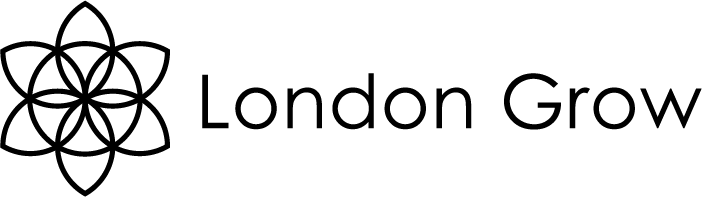Lighthouse Wireless Thermostat
In stock, Pickup available at London Grow HQ
Usually ready in 24 hours

Lighthouse Wireless Thermostat
London Grow HQ
R/O 121 Theobalds Park Road
Enfield EN2 9BH
United Kingdom

Overview
The Lighthouse Wireless Thermostat helps growers to remotely turn on a heater or a fan. The unit comprises a sensor, which controls a switch module. You can use the product to turn on electrical appliances to achieve optimum temperature in the grow room. The sensor turns on the plugin switch and allows power through to the appliance plugged into the front of the unit. You can switch up to approximately 3kW. Place the sensor up to 20 metres away from the switch in an open space.
General Information
- The Lighthouse Wireless Thermostat turns on electrical appliances remotely;
- The unit comprises a sensor, which controls the switch module;
- You can switch up to 3kW with the product;
- You can place the unit up to 20 metres away from the electrical appliances;
- You can set it for temperatures between 0 and 70 degrees Celsius in 1-degree steps.
Benefits
- The product feature an override function to turn appliances off or on independent of the temperature;
- The unit displays the temperature in the grow room;
- You can set a target temperature;
- The clock displays the time and day;
- It's reliable, easy to use, and durable.
The Science
The unit includes 2 parts such as the wireless plugin power mains switch and the remote sensor. The sensor can turn the switch on when the temperature is above or below a specific level. You can use it with a fan or a heater. It can supply power to appliances up to 3kW or 13 Amps. You can place the 2 units 20 metres away from each other in an open space. The sensor can operate and control a variety of switches. London Grow's recommendation is to use a single sensor in the grow room. Multiple sensors in the same grow room can confuse the switches.
How to Use
Place the 2 x AA batteries into the sensor and set it before plugging it into the switch. The unit's display will turn off to save battery power if you don't press any buttons for 10 seconds. Turn the display on by pressing any button. You'll find 4 buttons including "+," "-," "OK," and "M." To start the programming process, press the "M" button for 3 seconds. Modify the settings with the "+" and "-" buttons. The "OK" button confirms the settings.
Set the temperature scale (C or F) and the temperature by pressing the "M" button for 3 seconds. The display will show 24hr and 12hr settings. Toggle between the two time settings with "+" and "- ." Set the hour, the time, and the day. Select between the temperature scales and use "OK" to confirm. Use the "HEAT" or the "COOL" modes depending on the temperature in the grow room.